From iMac to Kali Linux Powerhouse
ShadowDragon
Introduction
Once a vibrant centerpiece of digital life, the iMac (Retina 4K, 21.5-inch, 2017) was poised at the twilight of its market value, appraised at a mere $150. Unwilling to part with such a capable yet undervalued ally, I embarked on a transformational journey. This was no ordinary computer; it was a vessel destined for greatness. Thus, it became ShadowDragon, a Kali Linux powerhouse designed to master the realms of cybersecurity.
The Transformation
The metamorphosis began with an initial installation of Arch Linux, an intriguing choice that quickly revealed its complexities. I pivoted to Kali Linux, transforming the user-friendly iMac into a powerful tool for penetration testing and security research, focusing on learning and applying rather than constant system management.
Technical Specifications
- Processor:3.4GHz quad-core Intel Core i5 (Turbo Boost up to 3.8GHz)
- Memory:Upgraded from 8GB to 16GB of 2400MHz DDR4
- Graphics:Radeon Pro 560 with 4GB of VRAM
- Storage:1TB Fusion Drive, augmented with a 512GB SSD for swift access to tools and scripts
- Display:21.5-inch Retina 4K display, now a window into the vast cybersecurity landscape
Installation Playbook
1
Backup Important Data:
Before starting, ensure you have backups of any important data on your iMac.
2
Verify Compatibility:
Check if your iMac model is compatible with Kali Linux or if there are specific drivers needed.
3
Download Kali Linux:
Obtain the latest Kali Linux ISO from the official Kali website.
4
Create Bootable USB:
Use a tool like Rufus (Windows) or balenaEtcher (Mac) to create a bootable USB drive with the Kali Linux ISO.
5
Prepare for Installation:
- Restart your iMac and boot from the Kali Linux USB drive (usually by holding Option/Alt key during startup).
- Select "Graphical Install" for an easier installation process.
6
Installation Process:
- Follow the on-screen prompts to select language, location, keyboard layout, etc.
- Partition your disk: Choose "Guided - use entire disk" or "Manual" depending on your preference.
- Set up user accounts and passwords.
7
Post-Installation Setup:
- Once installation completes, remove the USB drive and reboot.
- Update and upgrade your system using sudo apt update && sudo apt upgrade.
- Install any necessary drivers or software specific to your iMac hardware.
8
Configure Network and Security Tools:
Install additional tools such as Wireshark, Nmap, aircrack-ng, etc., using sudo apt install <package-name>.
9
Customize and Secure:
- Customize your desktop environment, terminal settings, and other preferences.
- Ensure your system is secure by configuring firewalls (sudo ufw) and updating regularly (sudo apt update && sudo apt upgrade).
10
Explore Kali Linux:
Familiarize yourself with Kali Linux features, security tools, and the ethical hacking environment it provides.
Technical Arsenal
ShadowDragon boasts a suite of advanced cybersecurity tools:
Suricata: Monitors network traffic and sends logs to CloudLab, integrating with broader security projects.
NMap: Essential for network discovery and security auditing.
OpenVAS: Comprehensive vulnerability scanner for identifying security weaknesses.
Wireshark: Detailed packet analysis tool, indispensable for troubleshooting and understanding network flows.
NMap: Essential for network discovery and security auditing.
OpenVAS: Comprehensive vulnerability scanner for identifying security weaknesses.
Wireshark: Detailed packet analysis tool, indispensable for troubleshooting and understanding network flows.
Challenges and Solutions
Software Compatibility: Transitioning from Arch to Kali Linux to optimize learning and system functionality.
Peripheral Adventures: Post-Kali installation, I discovered the ironic twist that my sleek Apple Magic Keyboard and Mouse were rendered less magical and utterly unusable. Scrambling to find an old keyboard, I faced the humbling reality of configuring Kali without a mouse, leading to a comic yet frustrating scramble on Amazon for a wired mouse.
Peripheral Adventures: Post-Kali installation, I discovered the ironic twist that my sleek Apple Magic Keyboard and Mouse were rendered less magical and utterly unusable. Scrambling to find an old keyboard, I faced the humbling reality of configuring Kali without a mouse, leading to a comic yet frustrating scramble on Amazon for a wired mouse.
Impact and Applications
ShadowDragon serves as a primary station for:
Security Testing: Conducting simulations and penetration tests to fortify network defenses.
Cloud Liason: ShadowDragon is point of connection between the on-premise network and a containerized ELK stack in Google Cloud.
Cloud Liason: ShadowDragon is point of connection between the on-premise network and a containerized ELK stack in Google Cloud.
In the realm of technology, potential is limited only by imagination. ShadowDragon stands as a beacon of possibility, proving that even devices deemed obsolete can ascend to new heights of utility and purpose.